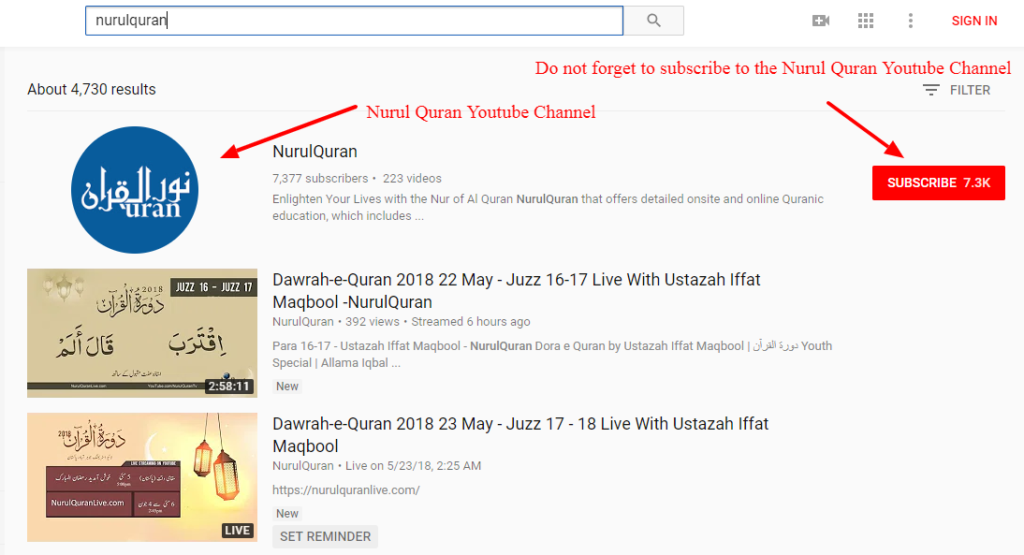How to Watch NurulQuran Youtube Channel on a TV?
How can you watch YouTube on a TV, even if it’s not a smart TV? Here’s our complete guide to streaming on tv, few simple step to watch NurulQuran Youtube channel on tv.
Step 1: Your Tv/Device
Step 2: Search “NurulQuran”
Step 3: Subscribe to Our YouTube Channel. Receive latest update
Step 1: All of these devices have youtube app
Smart TV

One of the most straightforward ways of watching YouTube on your TV is by using that television’s built-in brain. Most new smart TVs are equipped with a range of pre-installed apps and YouTube will always be one of the top apps to jump out at you. All you need to do is open the app, in some cases after installing, then search for ‘Nurul Quran”
Google Chromecast

In the same way that Google has managed to make access to the world’s knowledge as simple as a single search bar, it’s also made flinging content to TVs just as simple. Using an affordable bit of hardware and some smart coding, Google has made chucking video from a phone, tablet or laptop as easy as an icon tap.
The Google Chromecast is a basic Wi-Fi connected device that features an HDMI out to connect to any screen with an HDMI port – which is pretty much all of them nowadays. Simply open a Chromecast enabled app on your phone, tablet or via Chrome browser and tap the cast icon to fling it to the connected TV – it’s really that simple. This works for YouTube.
– but not Amazon Prime Instant Video, which has its own hardware.
The Chromecast can be grabbed for around £30, so it’s a pleasingly cheap option for watching YouTube on your TV at home.
Amazon Fire TV Stick
The Fire TV stick comes with either a standard remote or a voice enabled controller which allows you to simply say what you want to search for – making it much faster and easier to use. Not bad for the £35 starting price.
The Amazon Fire TV Stick is very similar to Google’s Chromecast. This is a dongle that also plugs into any spare HDMI port in your telly, but in this case the Fire TV plays back pretty much everything from YouTube.
Miracast

Miracast is the Wi-Fi Alliance’s standardised Android casting platform. Essentially, if you’ve got a compatible Wi-Fi connected TV or box, then you’ll be able to mirror your Android 4.2 or newer device on the big screen. Therefore, everything you can see on your mobile gadget’s display will be reproduced on your TV.
The advantage here is that you can have anything on your phone up there on the big screen meaning NurulQuran streaming. Watching YouTube is as easy as opening the app and having it appear, full screen in 1080p and 5.1 surround on your home tv.
Games consoles

Now that most of the big gaming units are Wi-Fi connected and smart, they’re able to run all your favourite apps, including YouTube.
Microsoft’s Xbox One and Xbox 360, Sony’s PlayStation 4 and 3 and Nintendo’s Wii U all boast YouTube support. Simply open the YouTube app from your console’s menu.
Roku

There are plenty of cheap wannabe no-name streaming set-top boxes out there, but if you want something really decent it’s worth going for a well-developed name like Roku.
The latest is the Roku 4, costing £80, which features a remote that you can plug headphones into for a private experience. There’s also the more affordable £70 Roku 2 and the minimal £40 Roku Streaming Stick. All of these have YouTube as standard, meaning you can easily access all of your favourite lecture with ease and have them stream quickly and clearly. The US also has Roku 4, at $130, which is able to stream 4K quality video.
Apple TV

If you’ve got Apple’s iPhone, or any Apple devices for that matter, then the Apple TV is a great way to access their media content on the big screen. While the Apple TV does also have YouTube, you’ll need to have a newer model as the older Apple TV hardware lost support for certain apps like YouTube a while back.
The layout for the Apple TV YouTube app is great, with simple predictive search helping make video finding and channel subscription easy. Plus it can all be controlled from the dedicated Apple remote. The 32GB storage model is £129.
MI Box

This is where devices like the Apple TV, Roku, and Nvidia’s own Shield TV come in. There has also been a glut of Chinese manufacturers making their own Android-based TV boxes.
configuring the device is unbelievably easy
Price $69.90
Step 2, 3: Search “NurulQuran”
Do you have one of these devices available? As mentioned above, Search for “NurulQuran” channel.